Hello.
I donít know if Iím writing in the right topic, but I didnít find the right one.
Anyway. As the title of the post suggests, there is a problem with the mouse. Namely with Defender Commander GM-511. Bluetooth mouse. It connects correctly, everything works well, except for the side buttons (standard buttons 8 and 9). In xev they are not defined at all. I couldn't find any drivers for Linux. But on an Android home TV set-top box, these buttons work.
Together with Chatbots (Copilot, Gimini, GPT) we did not find a solution. We tried a lot: piper, xinput, keymapper, input remapper. Next, I was advised to create an undev rule, but I donít understand anything about this at all.
Just in case, Iíll write here the models of Bluetooth adapters: Buro bu-bt40a (CSR8510 chipset); hama D1900380. Suddenly it's up to them.
I hope you can help.
With respect to the community,
Lex.



 Adv Reply
Adv Reply






Bookmarks